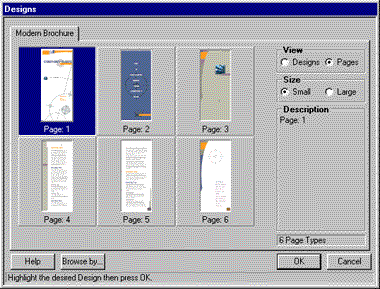MORE ABOUT DESIGN ESSENTIALS--Design Window Features
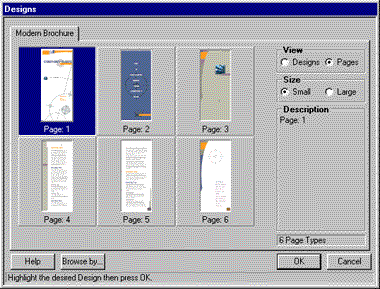
The View Box:
If Designs is selected, all available designs for the document type are displayed as thumbnails.
If Pages is selected, thumbnails of all the pages of the highlighted design are displayed.
The Size Box:
If Small is selected, and the Designs view is selected, small thumbnails of all the available designs for the document type are displayed. If the Pages view is selected, small thumbnails of all the pages of the selected design are displayed.
If Large is selected, one large thumbnail is displayed.
The Description Box:
Contains either a description of the highlighted design and its function (if the Designs view is selected), or a page number (if the Pages view is selected).
Help Button:
Gives immediate access to information on how to use the current Designs window.
Browse By... Button:
Allows you to view designs that are part of a matching set or kit. A kit includes such items as business cards, brochures, and note cards that have the same design theme.